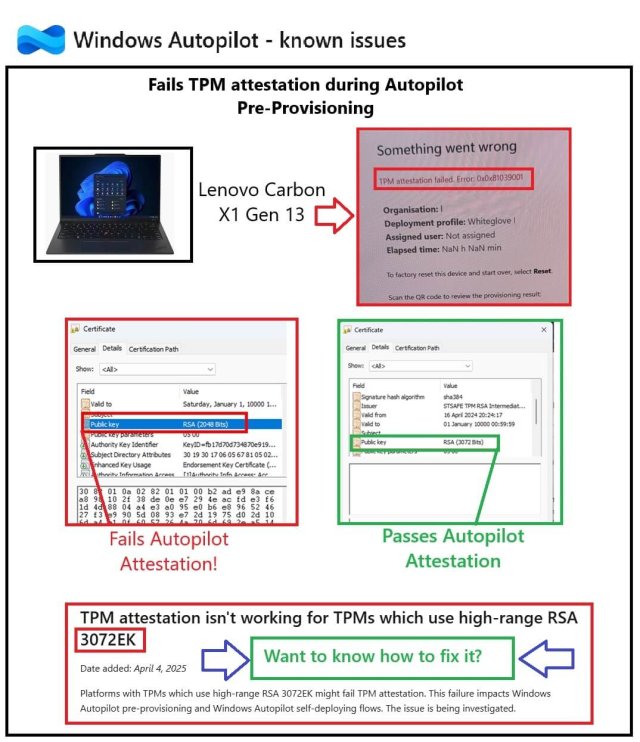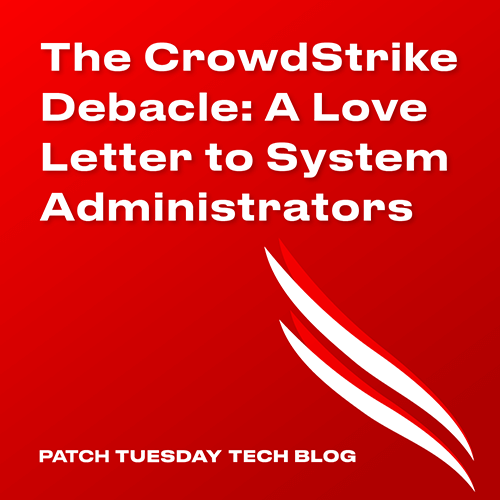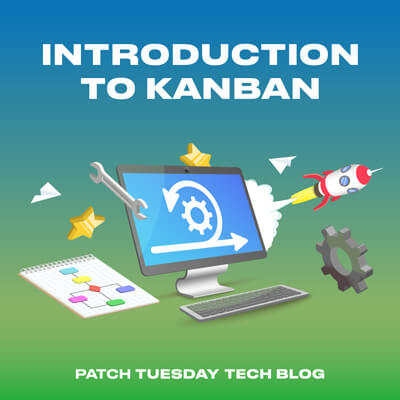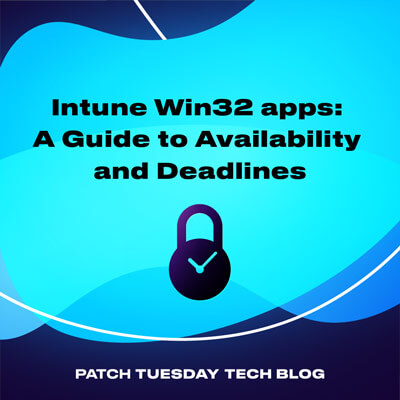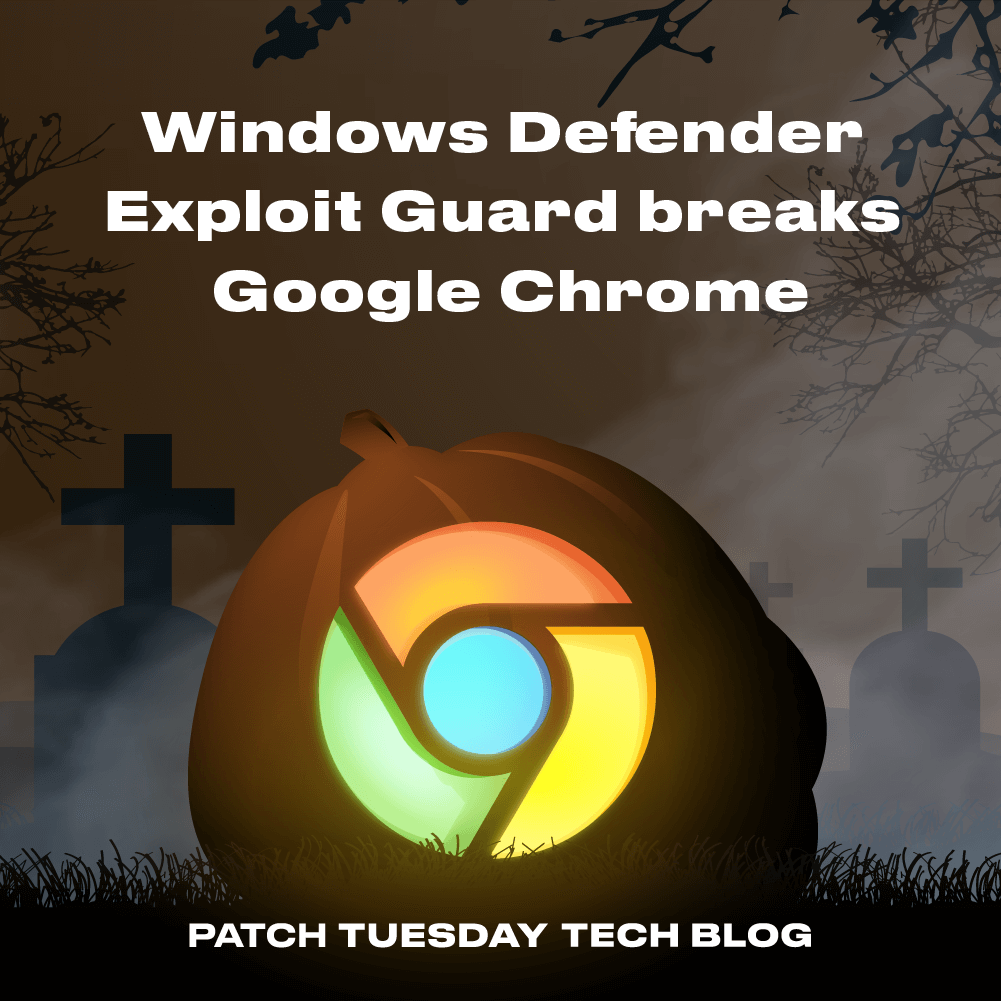Table of contents
SCCM (System Center Configuration Manager) and WSUS (Windows Server Update Services) are both Microsoft products which enable businesses to manage software updates required by their devices and servers, but they have different capabilities and are intended for use in different scenarios.
Patch management is vital for maintaining a high level of stability and security across a business’s infrastructure. Understanding the differences in managing software updates with these two solutions is essential for businesses looking for effective and reliable patch management.
What are the differences between SCCM and WSUS?
SCCM and WSUS both deal with patch management, allowing the distribution of software updates to devices and servers across their infrastructure. The main differences between the two solutions lie in their scope and features.
SCCM is a more comprehensive product that includes features for software distribution, software inventory, operating system deployment, and more. It is intended for use in large enterprise environments and requires a dedicated management server. SCCM also integrates with other Microsoft products like Microsoft Deployment Toolkit (MDT), Azure AD, and Intune to manage endpoints across the enterprise.
WSUS is a free, standalone product that can be used to manage and distribute updates for Windows and other Microsoft products. It is typically used for small to medium-sized environments and does not require a dedicated management server.
WSUS patch management
Windows Server Update Services (WSUS) is a Microsoft solution designed to enable the management and distribution of software and security updates via Microsoft Update. Essentially, it is a software update service. The WSUS console acts as a management hub and serves as a repository for downloading updates, which then gives system administrators control over how they are deployed within their network. This solution natively focuses on updates for Windows systems.
WSUS provides organizations with centralized control over the deployment of updates, ensuring patch consistency and continued security compliance. System Administrators can approve or decline specific updates, schedule automatic approvals of updates based on certain criteria, and target updates to specific groups or computers. By managing updates through WSUS, organizations gain control over when and how updates are deployed, reducing potential disruptions caused by automatic updates.
Pros of WSUS:
– Centralized control over update deployment
– Ability to choose which updates to install and when
– Configurable auto approval rules
– Inexpensive when compared with SCCM
– Offers security updates only for Microsoft Windows systems as standard
Cons of WSUS:
– Lack of detailed reporting and monitoring capabilities
– Less features and capabilities when compared with SCCM
SCCM patch management
Microsoft SCCM (System Center Configuration Manager) is a system management software that allows for the management of multiple devices, including desktops, laptops, and servers. It offers a wide range of features, including software deployment, hardware and software inventory, and reporting. SCCM also allows for remote control of devices and can be used for patch and vulnerability management. It’s an excellent option for larger organizations with a lot of Windows devices to manage.
SCCM offers additional functionality when compared with WSUS for managing software updates. The main difference is the option to use Automatic Deployment Rules (ADRs). These are rules which can be created to run on a set schedule and deploy product updates to specific collections of devices. ADRs can also include the use of deployment deadlines, which allows the System Administrator to decide when the updates will get installed on those devices. This is particularly useful in larger organizations that may have strict change control, update testing procedures, or wish to use phased deployments for software updates.
Pros of SCCM:
– Not limited to purely software update management, as it also can carry out application and operating system deployment
– Support for third-party updates through partner catalogues
– Reporting and monitoring features
– Flexible patch deployment features
Cons of SCCM:
– Requires additional infrastructure and licensing costs
– Complex initial setup and configuration
– May not be suitable for small-scale deployments with limited resources
Do you need WSUS when using SCCM?
The short answer here is yes, you need WSUS if you want SCCM to manage your software updates as SCCM incorporates WSUS as part of its solution. WSUS will sit on a server that is part of the SCCM infrastructure; this will have the role of Software Update Point (SUP). Once updates are populated into WSUS (providing the correct products are selected) and a software update point sync runs from the SCCM console, the updates will get pulled from WSUS into the SCCM console ready for download and deployment. Deployment from SCCM is much more flexible, allowing businesses to set deadlines for updates and carry out phased deployments, but both patch management solutions offer a certain level of patching automation.
Here is a great article which can help you to understand how SCCM works with WSUS as part of its solution: Understanding How ConfigMgr Interacts with WSUS – ConfigMgr/Intune Training with Patch My PC.
What about Intune? An overview of Intune
Intune is a cloud-based system management solution. It provides businesses the capability to manage update and application deployments for Windows, macOS, Android OS, and iOS devices, as well as other features such as endpoint protection tools. WSUS and SCCM deal with on-premise system management while Intune takes a cloud-focused approach, allowing organizations to manage devices and applications from the cloud.
The key differences between WSUS, SCCM, and Intune are as follows:
WSUS:
– Focused on Windows system updates in on-premise environments.
SCCM:
– Centralized management capabilities, including software updates, asset management, software distribution, and configuration management for on-premise infrastructures.
Intune:
– A cloud-based device and application management solution that provides endpoint security for a wide range of devices used in modern workplaces.
SCCM Software Updates vs. WSUS Standalone Updates:
When comparing SCCM Software Updates and WSUS Standalone Updates, the main difference lies in their level of functionality and integration with wider system management software capabilities. SCCM Software Updates are a part of the larger SCCM suite, providing comprehensive package management along with other features such as ADRs for automating and scheduling update deployments. WSUS Standalone Updates, on the other hand, are limited to managing Windows updates and lack the additional capabilities offered by SCCM.
Is WSUS outdated?
It depends on your business case. When migrating from SCCM to Intune, many businesses will also revert to a WSUS standalone setup for their remaining on-premise server estate due to Intune not currently supporting Windows Server operating systems. For this reason, WSUS can still be a worthwhile solution in the right situation, even for businesses with complex system management requirements.
Conclusion:
Understanding the differences between these Microsoft products is vital for organizations to make informed decisions regarding their package management strategy. Effective package management is crucial for maintaining a secure and stable IT environment, but which product is best all depends on the organization’s specific needs and the complexity of their IT environment. While WSUS and SCCM provide solutions for managing software updates, their scope and functionality vastly differ. For organizations seeking a simple patching solution, WSUS can be an easy, cost-effective option. It simplifies the distribution of Windows updates and offers centralized control. However, WSUS has limited functionality when deploying software updates.
SCCM provides a comprehensive system management solution with extensive features. It allows organizations to manage their entire IT infrastructure, including servers, workstations, and mobile devices. SCCM offers automated deployment, third-party patching, and built-in reporting capabilities. While this solution may require more resources and investment, it is ideal for organizations with more complex environments that may need more control over application and update deployments.
With many businesses now migrating to Intune, we could also see a rise in the number of WSUS standalone setups to counteract the lack of support in Intune for Microsoft Windows server operating systems.
In the realm of third-party software updates, Patch My PC emerges as a powerful solution. Patch My PC integrates seamlessly with SCCM, WSUS, and Intune, enabling organizations to efficiently deploy application base install packages and updates for third-party applications, view basic software information, and gain insights through comprehensive reporting features.
By utilizing Patch My PC, businesses can simplify their software update management processes, reduce the risk of vulnerabilities, and enhance overall security. It offers an extensive catalogue of over 1000 third-party applications, enables the creation of update and application base install packages, and publishes them into SCCM/WSUS or Intune in a matter of minutes.
If you’re ready to simplify patch management in your organization, let Patch My PC assist! Set up a demo today to learn more about our product and how we can help: Live Demo: Free Demo with an Engineer | Patch My PC.